I tried this out and took some screen captures to help anyone who wants to comment do so. Just follow the
bouncing ball purple arrows!
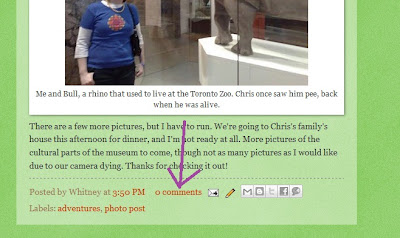 |
| First, click the link at the bottom of the post on which you'd like to comment. It'll say "0 comments" or "3 comments" or whatever. Click that. |
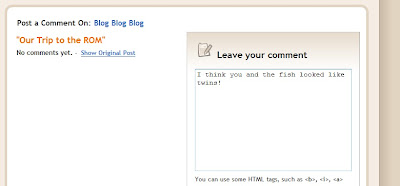 |
| Next you'll see this screen. Just fill in the blank field with your comment and scroll down... |
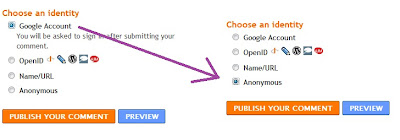 |
| Directly under that field should be the words "Choose an identity" and several possible buttons to choose. The first one, "Google Account" should be selected by default, but all you have to do is click the bottom button, the one that says "Anonymous." After that, click the orange "Publish your comment" button, and you're done! |
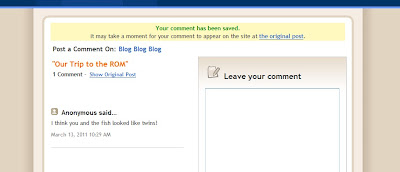 |
| This will be the next screen you see. Your comment is displayed, and you're awesome! |
|
Maybe anonymous commenters should lave their names in the comment, just to keep me from getting confused. It should be easy as pie, guys!
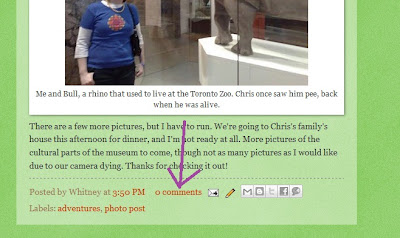
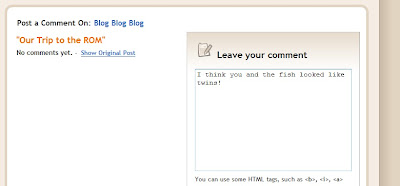
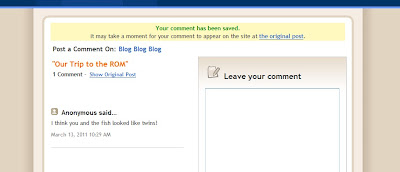
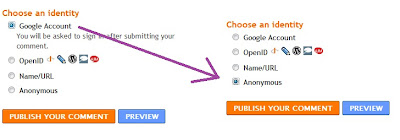
3 comments:
Am I doing this right? :P
I did it too!
You are all winners to me.
Post a Comment